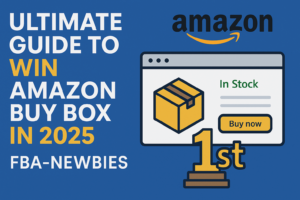In the ever-evolving landscape of Amazon FBA, having the right tools can make the difference between success and obscurity. Helium 10 has emerged as a leading all-in-one software suite designed specifically for Amazon FBA sellers, empowering them at every stage of their journey. This comprehensive review will delve into Helium 10’s features, pricing, pros and cons, and how it stands in 2025.
For newcomers to the Amazon FBA ecosystem, the initial steps can be overwhelming. From identifying profitable products to optimizing listings and managing inventory, the tasks are multifaceted. Helium 10 simplifies this journey by offering a suite of over 30 tools that cater exclusively to Amazon FBA. Whether you’re conducting product research with Black Box, analyzing keywords using Cerebro, or optimizing listings through Scribbles, Helium 10 provides a centralized platform to streamline your Amazon FBA operations.
Moreover, Helium 10’s commitment to education, exemplified by resources like the Freedom Ticket course, ensures that FBA sellers are not only equipped with tools but also the knowledge to use them effectively. As we explore the intricacies of Helium 10 in this review, you’ll discover how it can serve as a pivotal asset in your Amazon FBA journey, especially for those just starting out.
What is Helium 10?
Helium 10 is an Amazon FBA seller software that offers extensive tools to assist users with product research, keyword filing, listing optimization, inventory management, and marketing. The software suite comprises over 30 dedicated tools which are meant to streamline FBA selling on Amazon.
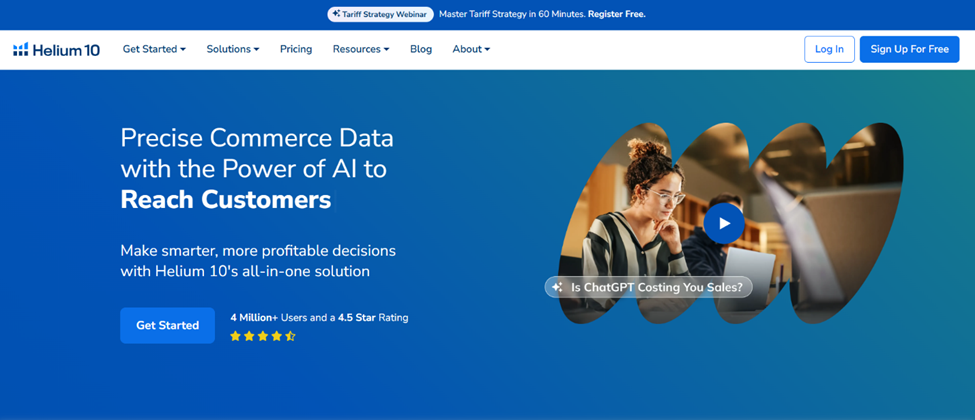
The Helium 10 ecosystem enables sellers to do product research using Black Box, keyword tracking using Cerebro, or listing optimization using Scribbles all within one platform which is ideal for seller’s needs. For many first-timers venturing into the ecosystem of Amazon FBA, it is relatively easier to start with Helium 10. With multiple services available, each task that includes product and competition research, listing management, and inventory control is simplified into a single task.
Building upon the prior example, the additional services provided to FBA sellers require knowledge of how to operate them. This gap is filled with one of Helium 10’s featured priorities in education through the Freedom Ticket course. The extensive resources provided alongside the unparalleled technological control through Helium 10 allows a user to easily start and optimize their products, making them a crucial partner for sellers trying to compete in the complex surroundings of Amazon FBA.
Helium 10 Discount Code – 20% Off!

Key Features of Helium 10
Product Research Tools: Black Box
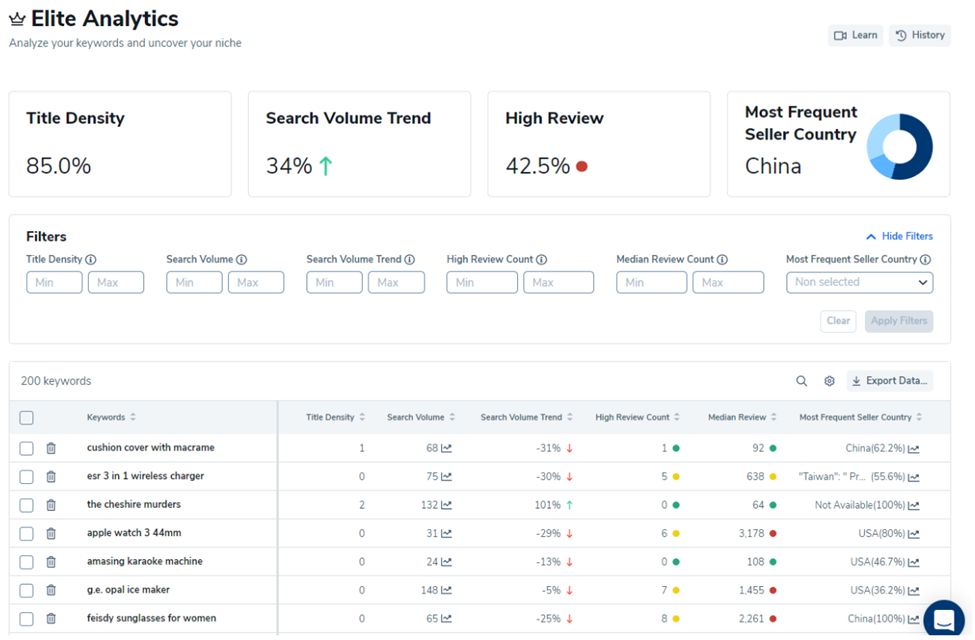
The first step that most Amazon FBA starters struggle with is choosing a profitable product to sell, which is critical for growing their business. For FBA sellers, Helium 10’s Black Box Product Research Tool makes Amazon product research easier. Black Box has access to a database of over 2 billion Amazon products and keywords, enabling sellers to search for opportunities using tailored filters like category, price, sales volume, reviews, and level of competition on Amazon.
Key features of Black Box for Amazon FBA sellers include:
• Advanced Filtering:
Advanced filtering permits sellers to apply certain criteria to limit their search. Such parameters are provided for range of prices, revenue per month, number of reviews, Best Seller Rank (BSR), ensuring accurate selection of products.
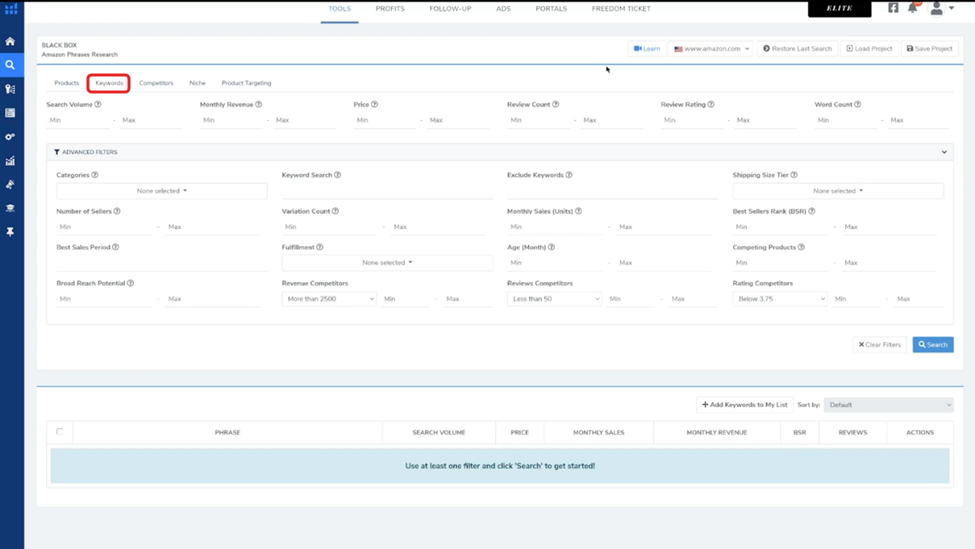
How to Use:
- Sign in to your Helium 10 and go to Black Box.
- Use the filter options to set your criteria. For instance, to find high demand, low competition products, set the price between $20 and $50, set monthly revenue greater than $5,000, and set review count less than 100.
- Search the resulting opportunities to find feasible product prospects.
• Preset Filters:
Accelerate research with filter sets tailored for common FBA strategies, or create and save custom presets that align with specific personal objectives.
How to Use:
- Choose one of the preset filters from the dropdown menu in Black Box.
- Analyze the filtered lists to assess whether the highlighted products or clicked items closely match the preset focus, for instance, high profit, seasonal demand, etc.
- Customize these filters further if needed to tailor the results to your unique goals.
• Niche Discovery:
Pinpoint underserved niches by analyzing Amazon subcategories and spotting gaps where demand exceeds supply.
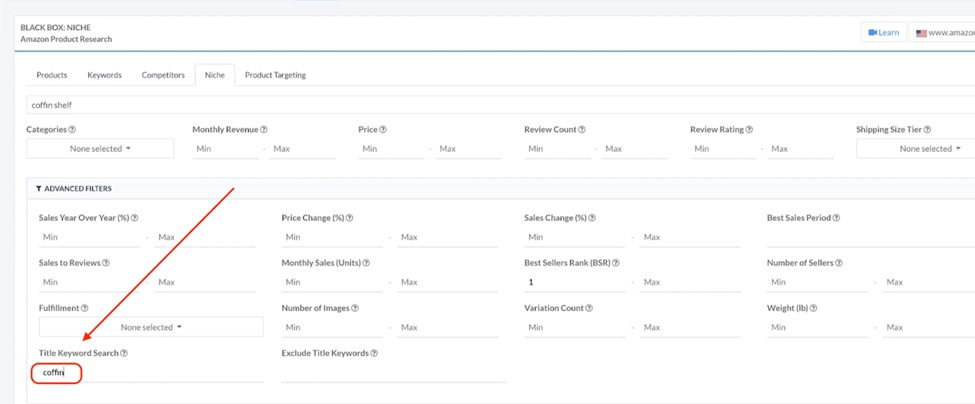
How to Use:
Navigate to Black Box and select “Niche” on the homepage.
Pick a general category, for instance, Home & Kitchen, and set the filters to focus on low competition and high sales volume for the scope of the niche.
Look at the results for over-supplied or undersupplied subcategories or specific products that have optimal demand in the market.
Using Black Box, Amazon FBA merchants can avoid the guesswork and make targeted changess to the product strategy based on solid evidence, maximizing profit potential and aligning with business objectives.
Trendster: Unveiling Market Trends and Seasonality
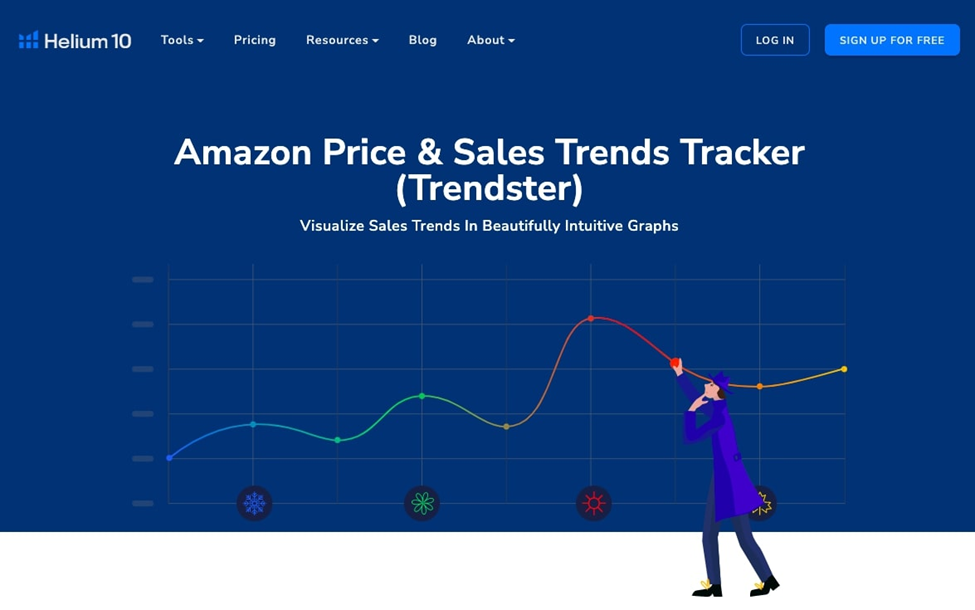
Analyzing seasonality and market trends is extremely important for planning promotions and managing inventory. Helium 10’s Trendster tool helps in shedding light on useful strategies by examining patterns from past sales data.
1. Sales Rank and Price Tracking
- Purpose: Monitor how a product’s sales rank and price fluctuate over time.
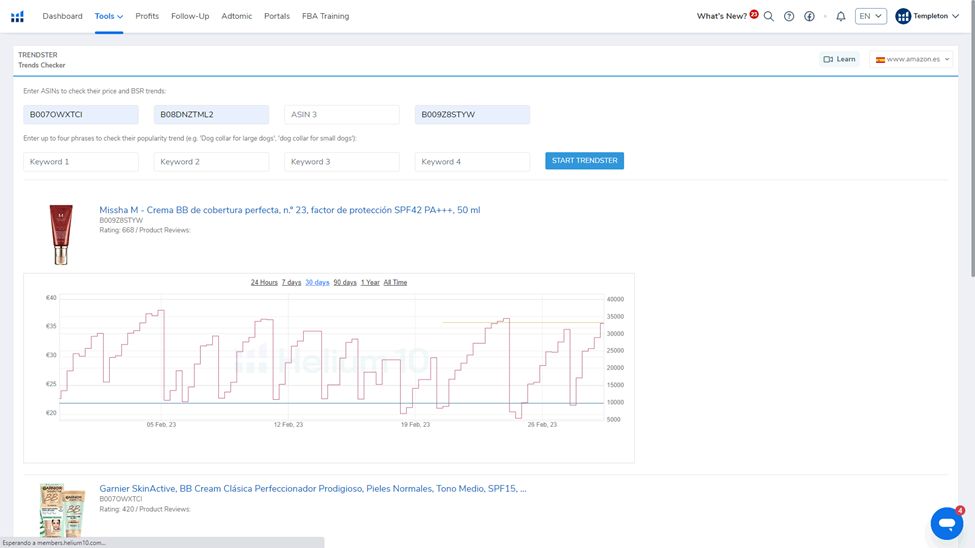
- Usage: Plug in the ASIN of one of the products Trendster will show you its historical sales rank and pricing data graph. This data is crucial in determining the product’s performance and competitiveness in the market.
2. Seasonality Analysis
- Purpose: Identify peak times for selling and check for seasonal patterns for specific products.
- Usage: Every 30, 90, or yearly intervals a product is in stock allows the seller to analyze the demand versus the supply. Using these calendar days alongside other sales rank and price data lets sellers adjust their marketing campaigns sales periods and even prepare restocking during peak demand periods.
3. Multi-Product Comparison
- Purpose: Compare trends of up to four products simultaneously.
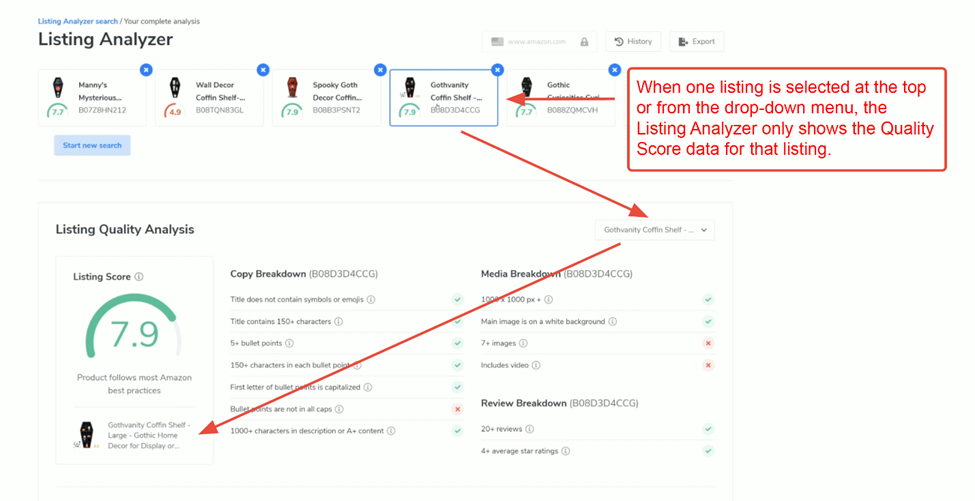
- Usage: Enter a maximum of four ASINs into Trendster to compare their sales rank and price trends on side-by-side graphs. This sort of analysis is helpful to see which products have more enduring demand, stronger pricing power, or lower competition and makes product selection easier.
4. Integration with Google Trends
- Purpose: Broaden your market trend analysis by relaying Amazon’s data together with the rest of the market’s search data.
- Usage: With Trendster, users can view Google Trends data in tandem with any Amazon-based trend, thus capturing consumer interest and demand beyond the scope of Amazon.
Keyword Research Tools
Cerebro
Cerebro allows a reverse ASIN lookup which makes it possible to evaluate vastly competitors’ listings and extract keywords which perform well. Knowing the keyword(s) traffic similar products enables sellers to improve their listings with better visibility.

How to use Cerebro
Step 1: Access Cerebro
- Log in to your Helium 10 account.
- Navigate to the Cerebro tool from the dashboard.
🆔 Step 2: Find a Competitor’s ASI
- Go to Amazon and locate a product similar to yours.
- Copy the product’s ASIN (found in the product details section or URL).
🧠 Step 3: Perform Reverse ASIN Lookup
- Paste the copied ASIN into Cerebro’s search bar.
- Click on “Get Keywords” to initiate the reverse lookup.
📊 Step 4: Analyze Keyword Data
- Review the list of keywords the competitor’s product ranks for.
- Pay attention to metrics such as:
- Search: Monthly searches for the keyword.
- Cerebro IQ Score: Shows keyword opportunity using search volume and competition.
- Competing Products: Amount of products competing over the keyword.
- Organic Rank: The rank of the product in the keyword’s organic search results.
🧹 Step 5: Refine Keyword List
- Refine keywords by search volume, competition level, and relevancy utilizing filters provided.
- Target the gaps in keywords with greater volume and lower competition for better results.
💾 Step 6: Save and Export Keywords
- Choose the keywords that best match your product.
- Download to integrate into your product listing optimizations or use for PPC advertisements.
Magnet
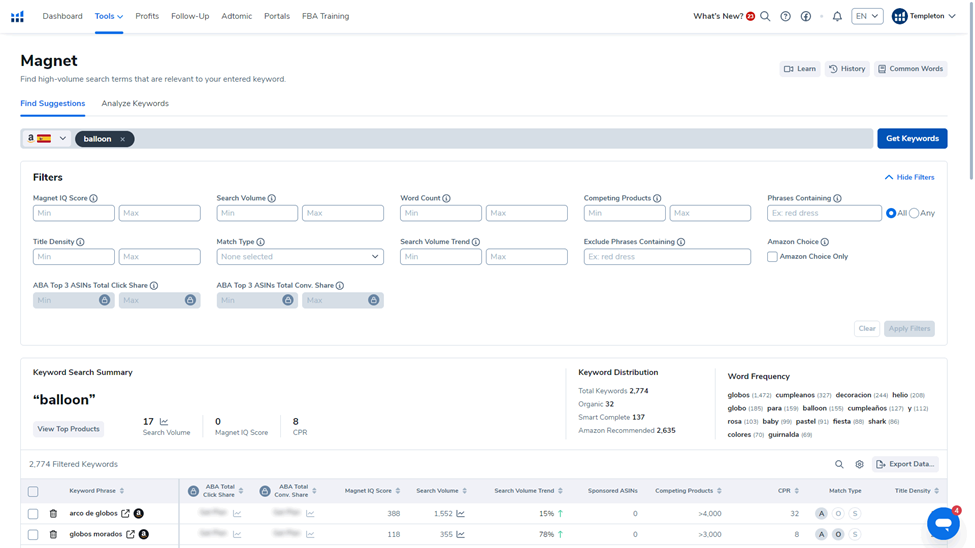
Magnet generates keyword recommendations along with data on a keyword’s search volume, competition, and relevance starting with seed keywords. Magnet’s tools are helpful in creating a strong strategy that improves keyword optimization and enhances product visibility.
How to use Magnet
Step 1: Access Magnet
- Access your account on Helium 10.
- From the dashboard, go to the Magnet tool.
🧠 Step 2: Enter a Seed Keyword
- Within the Find Suggestions tab, type in a suitable keyword pertinent to your product. For instance, if you are selling yoga mats, type in “yoga mat.”
- To create a list of suggested keywords, click on Get Keywords.
📊 Step 3: Analyze Keyword Dat
- Review the list of suggested keywords along with their metrics:
- Search Volume: Projected monthly searches linked to the keyword.
- Magnet IQ Score: A metric which measures the potential of a Keyword takes into account the relevancy of competition and search volume.
- Competing Products: Amount and volume of products contesting for the keyword.
- CPR (Cerebro Product Rank): Number of estimated sales required to achieve rank on page one.
- Title Density: Amount of the highest ranking listings that have the keyword in the title as a trademark.
🎯 Step 4: Apply Advanced Filters
- Use the filters to identify the results needed:
- Search Volume – Set a lower and upper limit.
- Word Count – Set count criteria to target keyword phrases for long-tail keywords.
- Occupation Inclusions/Exclusions – Center on or remove particular phrases.
- Title Density – Discover title keywords with minimal competition.
- Match Type – Pick Organic, Sponsored, or Amazon Suggested keywords.
📥 Step 5: Export and Utilize Keywords
- Select the most relevant keywords for your product.
- Export the list for use in optimizing your product listings or for PPC campaigns.
Listing Optimization Tools
Frankenstein
Frankenstein helps clean up long lists of keywords by sanitizing them – removing duplicates, stripping non-essential characters, and sorting them for maximal efficacy in listings.
Scribbles
Scribbles assists sellers with listing their products by including high-level keywords in the title, bullet points, and description. Listing scrambling keeps keyword repetition at bay too.
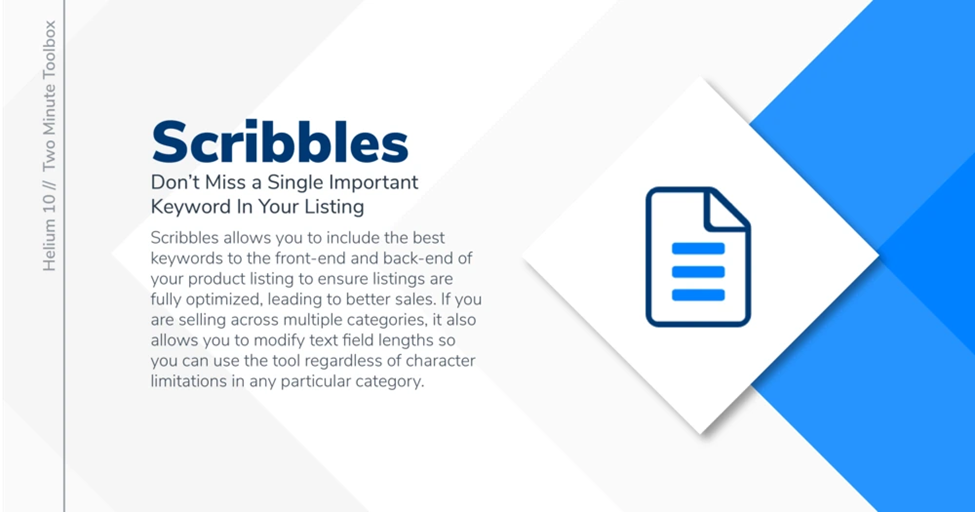
How to use
Step 1: Prepare Your Keyword List
- Research Keywords: Search for reverse ASINs using Cerebro, then gather relevant keywords through Magnet’s suggestions.
- Refine Keywords: Strip “as organized lists of keywords” of irrelevancies such as duplicates and other alphanumerics using Frankenstein..
🛠️ Step 2: Access Scribbles and Import Keywords
- Navigate to Scribbles: Log in to your Helium 10 account and open the Scribbles tool.
- Import Keywords:
- Drop your list of keywords into the “Add phrases” box.
- Or import from Frankenstein if you did the processing over there.
- Apply Keywords: Click Apply to load the keywords into Scribbles.
✍️ Step 3: Optimize Your Listing Content
- Structured Workspace: Scribbles provides fields for:
- Title
- Bullet Points
- Description
- Search Terms (Backend Keywords)
- Keyword Tracking:
- While you write, Scribbles keeps an eye on your imported keywords and strikes them off as they are used.
- It shows in what enumerate each keyword has been utilized.
- Character Limits: Do not exceed the character limits set by Amazon for each section.
- Keyword Placement: Strategy revolves around placing major keywords in critical areas of the title and bullet points including those with higher search volume.
🔄 Step 4: Import Existing Listings (Optional)
- Import Listing: To optimize an existing Amazon listing:
- Proceed by clicking on the Import Listing option located on the Scribbles menu.
- Type in the ASIN number or provide the existing product listing’s URL.
- Scribbles will do further processing, so click Apply for the current content to be loaded for editing in Scribbles.
💾 Step 5: Save and Export Your Optimized Listing
- Save Work: After optimizing your listing, click Save to store your work within Scribbles.
- Export Content: You can also export the content as a CSV or TXT file for uploading to Amazon Seller Central.
By following these steps, you can effectively use Helium 10’s Scribbles to create optimized, keyword-rich Amazon listings that enhance product visibility and drive sales.
Pricing and Plans
Helium 10 captures Amazon sellers from all stages of their journey. From novices, intermediate users, seasoned sellers, or automating systems useful for advanced sellers, there is something for everyone. Below are the details of their offerings:
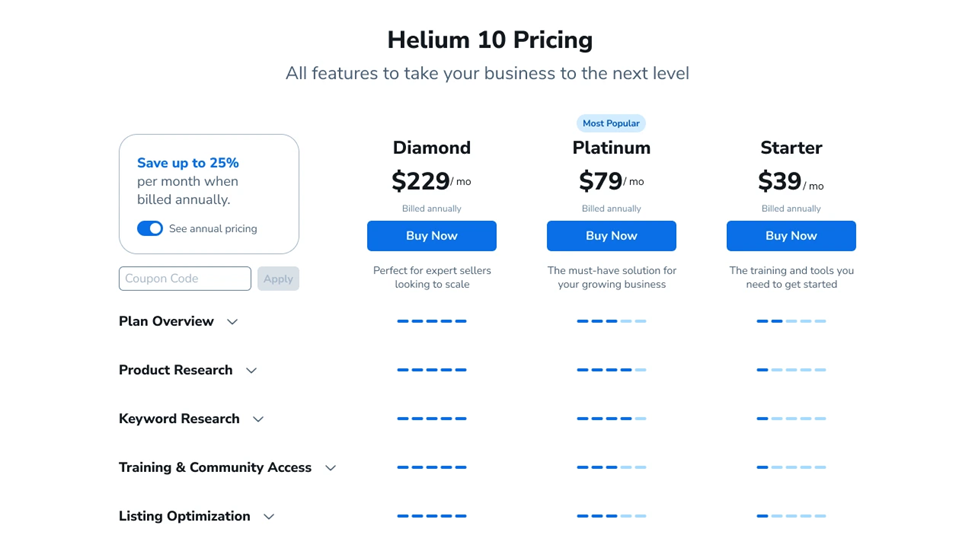
- Free Plan: The first merit is the having a basic access without incurring any associated fee.
- Starter Plan ($39 per month): Suited for novice Amazon FBA sellers, this plan provides limited access to some advanced features. This capped access will be useful at this stage.
- Platinum Plan ($99 per month): Grants complete access to core tools; keyword and product research, listing optimization, and limited Adtomic usage for PPC management.
- Diamond Plan ($249 per month): This plan is for enlarging businesses, unlocking over 30 tools while easing restrictions on advanced detailed analytics and inventory management.
- Elite Plan ($399 per month): provides all the Diamond features but adds exclusive advanced training, workshops, and prioritized customer support.
Because of the 7-day money back guarantee provided by Helium 10, users can test out the platform without the fear of losing money. Furthermore, discounted long-term annual plans are available which help users looking to commit long-term, making budgeting to start an Amazon FBA business much easier.
Pros and Cons
For Amazon sellers, Helium 10 is an incredibly useful tool but it has both merits and demerits. Here’s a comprehensive review of its advantages and disadvantages so that you can tailor them to your business needs.
Pros
- Tool Suite Overview: Helium 10 is a complete sales solution. With *** all-in-one platform, merchants can perform tasks like product research, keyword analysis, listing optimizations, monitoring inventory levels, and many more, without leaving the platform. This consolidation of tools spares one the need to deal with multiple subscriptions, therefore relieving one’s burden, both financially and mentally.
- User Friendly Interface: Helium 10’s greatest asset, aside from the comprehensive toolkit, is its ease of use. The responsive UI, along with very systematic dashboards make navigation as simple as a few clicks, whether you’re a novice or a veteran seller. Moreover, it provides plenty of resources, such as tutorials, webinars, and the Freedom Ticket course for effortless onboarding to the platform.
- Data Accuracy: Reliability is one of the things we are very concerned about. Using tools like Cerebro and Black Box, you can get accurate insights when and around keywords, volumes of searches, and market data trends, therefore enabling you to maximize profitability.
- Continuous Updates: In order to stay ahead of competitors, assume a proactive approach in maintaining relevancy in the industry, and ensure that sellers have a trusted ally in navigating Amazon’s frequently shifting algorithms and newer policies, Helium 10 consistently renews its tools.
Cons
- Learning Curve Although the platform is made to be navigated easily, it may prove difficult for first-time users because of its array of features. New users might need additional time to learn how to properly operate Adtomic for PPC management, or Xray for product analysis.
- Cost The mid-level plans of Helium 10, Diamond ($249/month), and Elite ($399/month) are very expensive when set against the budget of new sellers. These plans are great for growing businesses, but may pose a problem for sellers who are at the early stages of their Amazon FBA business.
- Limited Free Plan The free plan does offer some of the services Helium 10 provides, but is highly restrictive. Users are capped on the number of searches they can make or tools they can use. This limitation renders the plan useless for serious sellers whose business model is highly data-driven and require a lot of data to make well-informed strategic choices.
Balancing the Pros and Cons
Certainly, Helium 10 is one of the top considerations for Amazon Sellers because of its features, ease of use, and reliable data. However, the subscription fee may be too high for some users, especially novices who would need guidance. Users unfamiliar with the platform may find starting with the free plan or Starter Plan better since they can grow with the system as the business expands.
But for those looking to scale a FBA business at lightning speed, Helium 10 becomes irreplaceable as its costs are justified by unparalleled advantages.
Helium 10 vs. Competitors
Helium 10 vs. Jungle Scout
While both platforms offer robust tools for Amazon sellers, Helium 10 provides a more extensive suite, including PPC management and email automation. Jungle Scout is known for its user-friendly interface and is often preferred by beginners.
Helium 10 vs. AMZScout
AMZScout offers essential tools at a lower price point, making it suitable for budget-conscious sellers. However, Helium 10’s comprehensive features and advanced analytics provide greater value for scaling businesses.
Is Helium 10 Worth It in 2025?
Given the ever-changing dynamics of Amazon FBA, having a trusted tool to help you navigate the platform has become a necessity. “In 2025, Helium 10 still stands a critical resource for sellers hoping to streamline their processes, leverage insights, and keep pace with the continuous market shifts.”
Why Helium 10 Stands Out in 2025
- Integrated Tool Suite for Novice and Expert Sellers Alike No tool comes close to Helium 10 in regard to serving Amazon sellers. From a beginner looking to find a new product to a high level seller working on scaling their operations, Helium 10 is tailored for everyone. From product selling to PPC management, Helium 10 has it all with Black Box, Cerebro, and Adtomic.
- Offers Data Sellers Can Trust And Is Accurate In everything in the world of business, especially in highly competitive environments, accuracy can make or break a business. Data accuracy is ideal to be on point and Helium 10 does just that with their outperforming insights on keywords, market trends, product demand, and much more enabling sellers to take calculated risks and decisions with no or minimal risks which maximizes profit.
- Adaptability To The Newest Amazon Changes Algorithms If there is one thing that Amazon is known for, its policies, algorithms and rules for the market are open to change more often than people would like. The ever-changing policies require constant maintenance of tools and features which are easily done with Helium 10 as they remain relevant to the latest changes made by developers to the platform. With the flexibility of Helium 10, it offers a peace of mind with a long term investment.
- Helpful Resources for Expansion In addition to an impressive suite of tools, Helium 10 provides supplemental educational resources such as the Freedom Ticket course, webinars, and tutorials. These resources help sellers understand how to properly utilize the software and educate them on the Amazon marketplace. This blend of tools and knowledge propels forward sustainable growth.
Who Should Use Helium 10 in 2025?
- New Users: With Helium 10 , one can start anew with utter confidence and effortless success as they guide you with unparalleled technology in setting up your Amazon FBA business.
- Growing Companies: Sellers with growing businesses are now capable of administering complex advertising strategies and streamlined product listings due to the selling tool algorithms provided by Helium 10.
- Advanced Users: More experienced sellers will appreciate the vast amounts of data regarding available opportunities alongside integrated inventory control offered by the system.
Conclusion
In offering product research, keyword function optimization, and marketing, Amazon FBA can be a bit challenging for novices to grapple with. In one of its many roles, Helium 10 functions as an amazing tool that advertises automation of seemingly complicated processes into smooth flows.
FBA-Newbies.com understands how sellers feel overloaded and Helium 10 for sure makes a difference. From locating high value products with Black Box to managing PPC with Adtomic, Helium 10 provides unbelievable support on every step for every FBA journey.
Like any other tool, new software comes with its challenges which is the case for Helium 10’s workflows. However, the structure and ease of navigating Freedom Ticket offer massive amounts of aid. Optimized listings or achievement of the same goal with lesser time spent on mundane work justified the shocking upfront costs.
Helium 10 Harnessed profits and performance with generously lower capes set across every level of sellers. Scaling sellers will see investments made towards them poised towards accelerated growth on the platform. Instead of acting as just another tool, Helium 10 equips sellers towards unparalleled harnessing of performance on the platform.
Helium 10 Discount Code – 20% Off!

FAQs
A: Yes, Helium 10 offers a Free Plan and extensive tutorials to help beginners navigate the platform.
A: While primarily designed for Amazon, some tools may be applicable to other marketplaces, but functionality may be limited.
A: Yes, Helium 10 provides customer support through various channels, including email and live chat, depending on your subscription plan.
A: Helium 10 occasionally offers promotions and discounts. It’s advisable to check their official website or authorized affiliates for current offers.